How to Create Meme?
Creating a meme involves combining an image or video with text to create a humorous or relatable message. Here's a step-by-step guide on how to create a meme:

1. Choose a Meme Template:
- Decide on the meme template you want to use. You can find meme templates on meme generator websites, social media, or forums.
Choosing the right meme template is essential for creating a meme that resonates with your audience and effectively conveys your message. Here's how to choose a meme template:
1. Understand the Context:
- Consider the context in which you want to use the meme. Is it for a specific event, topic, or situation? Understanding the context will help you select a template that fits.
2. Identify the Message:
- Determine the message or emotion you want to convey through the meme. Is it humor, sarcasm, commentary, or relatability? Choose a template that aligns with your intended message.
3. Match the Tone:
- Different meme templates have different tones, from light-hearted and funny to satirical or serious. Choose a template whose tone matches the message you want to convey.
4. Relate to Your Audience:
- Consider your audience's preferences and interests. Choose a template that your audience can relate to and find amusing.
5. Explore Template Libraries:
- Browse meme generator websites, social media, and meme communities to discover a variety of templates. This exposure can spark creative ideas.
6. Use Trending Templates:
- Trending or popular meme templates often gain attention quickly due to their relevance. Consider using these templates to capitalize on ongoing trends.
7. Customize for Your Purpose:
- While templates come with a general context, don't hesitate to customize them to fit your specific message. Adding your unique twist can make your meme stand out.
8. Check Versatility:
- Opt for templates that can be adapted for different captions and scenarios. Versatile templates allow you to reuse them creatively.
9. Visual Appeal:
- Choose a template with a clear and visually appealing image. Memes should catch the viewer's attention and communicate the message effectively.
10. Relevance and Cultural Awareness:
- Ensure the meme template is relevant to the current cultural context. Using outdated or irrelevant templates might not resonate with your audience.
11. Reflect on Memes You Enjoy:
- Think about memes that you personally find funny or engaging. Analyze what makes those memes effective and look for templates that align with those qualities.
12. Avoid Overused Templates:
- While popular templates can be effective, be cautious of using overly used ones. Your meme might get lost in a sea of similar content.
Remember, the template you choose serves as a foundation for your meme's humor and message. It's important to pair it with a clever or relevant caption to create a meme that stands out and resonates with your intended audience.
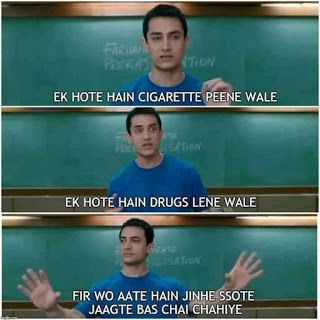
2. Select Meme Creation Tools:
- Choose the software or tools you'll use to create your meme. This could be an image editing software like Adobe Photoshop, an online meme generator, or a meme creation app.
Selecting the right meme creation tools is essential for producing high-quality memes that effectively convey your message. Here's how you can choose the best tools for your meme creation needs:
1. Determine Your Skill Level:
- Consider your familiarity with image editing software. If you're a beginner, you might prefer user-friendly tools with intuitive interfaces.
2. Choose Between Online and Software:
- Decide whether you want to use online meme generators or desktop software. Online tools are accessible from any browser, while software offers more advanced features.
3. Explore Meme Generators:
- Online meme generators like Imgflip, Kapwing, and Canva offer user-friendly interfaces and a variety of templates. They're great for quick meme creation.
4. Consider Image Editing Software:
- If you're comfortable with image editing software, options like Adobe Photoshop, GIMP, or Adobe Spark provide more customization and control over your memes.
5. Mobile Apps:
- If you prefer creating memes on your smartphone or tablet, consider meme generator apps available for iOS and Android platforms.
6. Features and Customization:
- Look for tools that allow you to customize text, fonts, colors, and images. Advanced tools should provide layers, effects, and more creative control.
7. Template Variety:
- Ensure that the tool offers a wide range of meme templates that match your intended message and humor style.
8. Compatibility:
- Check if the tool supports the image formats you intend to use, such as JPEG, PNG, or GIF.
9. Ease of Use:
- Select tools with intuitive interfaces that are easy to navigate, especially if you're new to meme creation.
10. Export Options:
- Ensure the tool provides options to save or export your memes in various formats suitable for sharing online.
11. Watermarks and Branding:
- Some tools might add watermarks or branding to your memes. Choose tools that allow you to remove or customize such elements.
12. User Reviews and Recommendations:
- Read user reviews and seek recommendations from peers to learn about the pros and cons of different meme creation tools.
13. Free vs. Paid:
- Consider whether you're willing to invest in a premium tool or if you prefer free options. Many free tools offer excellent features for meme creation.
14. Accessibility:
- Ensure the tool is accessible on the devices and platforms you intend to use.
Ultimately, the best meme creation tool depends on your preferences, skill level, and the specific features you need. Don't hesitate to experiment with different tools to find the one that suits your meme creation style.
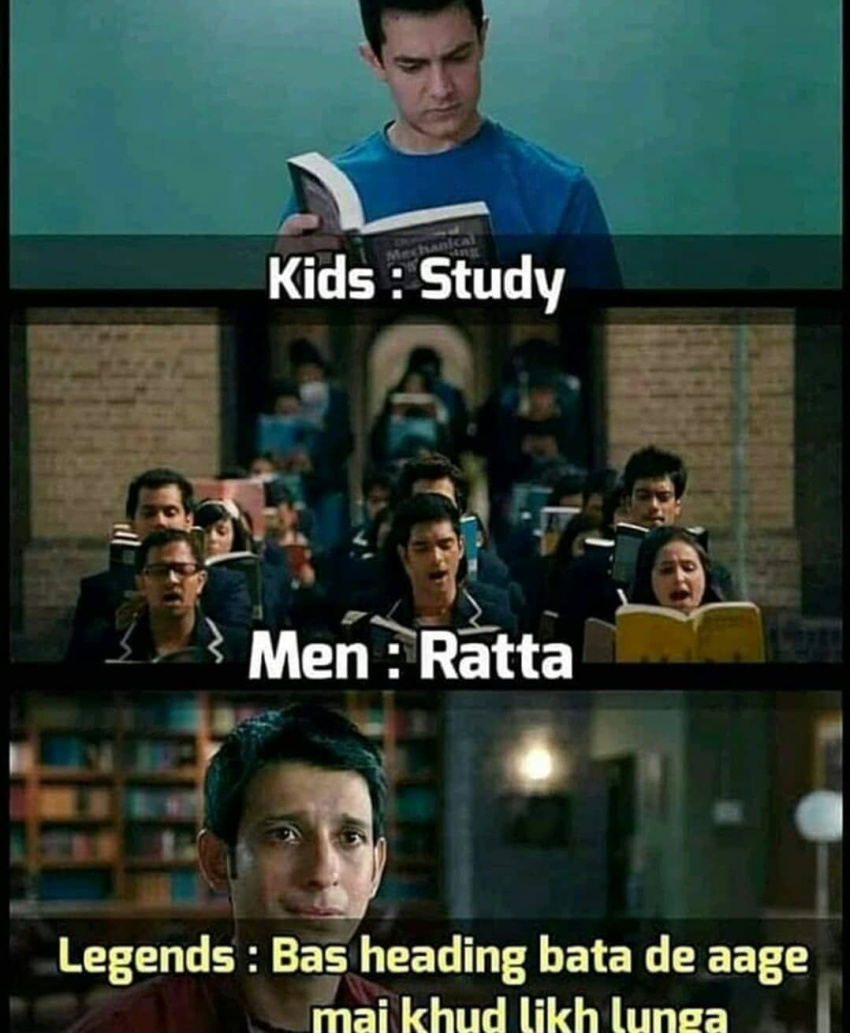
3. Gather Content:
- Prepare the content you need for your meme: the template image, any additional images, and the text you want to add.
Gathering content for a meme template involves selecting the right image or video and considering the text you want to add. Here's how you can effectively gather content for your meme template:
1. Choose a Template:
- Start by selecting a meme template that resonates with the message or humor you want to convey. This template will serve as the foundation for your meme.
2. Understand the Template:
- Analyze the template's context and existing elements. Understand the roles of different components, such as characters, objects, or expressions.
3. Identify the Message:
- Determine the message, joke, or commentary you want to express through your meme. This will guide your choice of image and text.
4. Choose an Image or Video:
- Find an image or video that aligns with the context of the meme template and supports your intended message. This could be a relevant photograph, screenshot, or clip.
5. Ensure Quality:
- Select high-quality images or videos that are clear and well-composed. Visual clarity enhances the impact of your meme.
6. Match Expressions:
- If the meme template features characters or expressions, choose content that matches the intended emotions or reactions.
7. Originality (If Possible):
- If you can, create or source original images or videos to make your meme stand out. This adds a unique touch to your content.
8. Copyright Considerations:
- Ensure that the content you choose is either in the public domain, licensed for reuse, or falls under fair use guidelines. Respect copyright and intellectual property rights.
9. Gather Additional Elements (Optional):
- Depending on the meme's complexity, you might need additional elements like emojis, stickers, or graphics to enhance the humor or message.
10. Plan the Text:
- Consider what text you'll add to the meme. This could be a caption, dialogue, or speech bubble that complements the image.
11. Text Placement:
- Take note of where the meme template's text is placed and ensure that your chosen content has space for your added text without obscuring essential details.
12. Test the Combination:
- Before finalizing your content, experiment by placing the text on the chosen image or video. Make sure it fits well and doesn't clutter the composition.
13. Maintain Clarity:
- Ensure that your added text is legible and contrasts well with the background for easy reading.
Remember, the content you gather should enhance the humor or message of the meme template. By selecting the right image or video and planning your text carefully, you can create a meme that effectively communicates your intended humor or commentary.
4. Open Your Tools:
- If using software or an app, open it and create a new project. If using an online meme generator, navigate to the website.
5. Upload or Import Template:
- Upload the meme template image you've chosen into your meme creation tool. If you're using an online generator, there's usually an option to upload or select a template.
6. Customize Text:
- Add the text to your meme. This could be a witty caption, a funny dialogue, or any text that complements the template's context. Most tools provide a text tool that allows you to insert and format text.
Customizing text in a meme involves adding, formatting, and positioning the text to complement the image and enhance the humor or message. Here's how you can effectively customize text in a meme:
1. Choose Your Meme Template:
- Start with the meme template you've selected. Make sure it aligns with your intended message and humor.
2. Open an Editing Tool:
- Use an image editing software, an online meme generator, or a meme creation app to customize your meme.
3. Add Text:
- Most editing tools have a text tool. Click on it and then click on the image where you want to add text. Alternatively, use the text box in an online meme generator.
4. Input Your Text:
- Type in the text you want to add to the meme. This could be a caption, dialogue, speech bubble, or any other text that complements the image.
5. Format the Text:
- Explore formatting options to customize the text's appearance. Common formatting options include font style, size, color, and alignment.
6. Choose a Font:
- Select a font that matches the tone and context of your meme. Play with different fonts until you find one that suits the message.
7. Adjust Text Size:
- Resize the text to ensure it's readable and well-proportioned within the image. Avoid making it too small or too large.
8. Text Color:
- Choose a text color that contrasts well with the background, making it easy to read. Ensure that the color complements the overall aesthetic.
9. Background and Transparency:
- Depending on the editing tool, you might be able to set the text box's background color or make it transparent for a cleaner look.
10. Multiple Text Layers (if needed):
- If you're adding multiple text elements, such as captions for different characters, consider using separate text layers for easier manipulation.
11. Consider Text Placement:
- Ensure the text placement doesn't obstruct essential parts of the image. It should enhance the humor or message without overwhelming the visual.
12. Align and Position:
- Align the text to the left, center, or right based on the layout and design of the meme template. Position it where it best complements the image.
13. Review and Adjust:
- Step back and review the meme with the added text. Make adjustments to the text's formatting or position as needed.
14. Save or Export:
- Once you're satisfied with the customized text, save or export the meme as an image file. Choose a suitable format (JPEG, PNG, GIF) for sharing.
Remember, the text in a meme is a crucial element that adds humor, context, and depth to the image. Experiment with different font styles and formatting choices to create a meme that effectively communicates your intended message.
7. Format and Position Text:
- Adjust the text's font, size, color, and alignment to suit your meme's style. Position the text in the designated areas of the template, making sure it's easy to read and enhances the humor.
8. Add Additional Elements (if needed):
- If your meme requires additional images, emojis, or stickers, import and position them accordingly.
9. Review and Edit:
- Take a moment to review your meme. Ensure that the text is legible, the elements are well-placed, and the humor comes across effectively.
10. Save or Export:
- Once you're satisfied with your meme, save or export the image. Choose an appropriate format (JPEG, PNG, GIF) and ensure the file name is relevant.
11. Share and Enjoy:
- Share your meme on social media platforms, forums, or with friends. Enjoy the reactions and engagement it generates!
Tips:
- Keep the text concise for better readability.
- Experiment with different fonts and text colors to match the meme's tone.
- Consider the visual balance between the image and text.
- Test the meme on friends to gauge its humor and effectiveness.
Remember that creating memes is meant to be fun and creative. Experiment, find your style, and don't be afraid to think outside the box!









